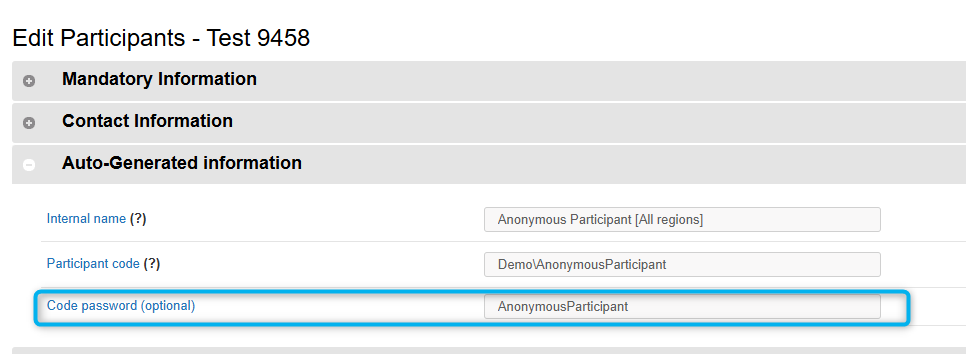- 23 Oct 2024
- 1 Minute to read
- Print
- PDF
Anonymous Survey
- Updated on 23 Oct 2024
- 1 Minute to read
- Print
- PDF
Introduction
This feature enables the creation of anonymous surveys, allowing users to participate without prior registration. However, to access the full scorecard report after submitting the survey, users must provide their name and email to receive the detailed report.
Setup
Following features should be enabled:
Go to Setup > Manage Features
- ByPassRegistration
- ANONYMOUS_SURVEY
- EncryptUserIdAndPassword
Template Setup:
In the template, in this feature we are redirecting user directly to survey page, you can add the page id like below in the info node of template, like below

Survey Setup:
Go to Survey > Manage Surveys
- Create new survey
- The Model field, should be Always Open

The unique link for anonymous survey login:
- Select/create any 1 participant that you want to use for the anonymous survey.
- Make sure participant should have value in Code password
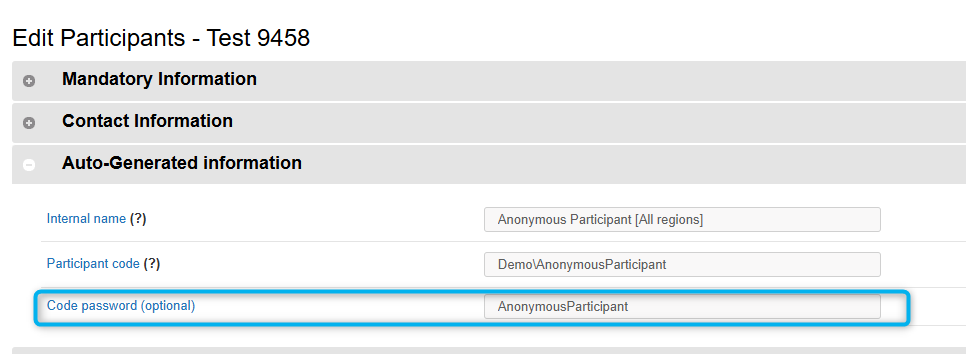
- Manage content for email
- Go To Setup> Manage Content
- Create a manage content and put {{survey_link}} into Content Body
- Make sure Type of content is survey_invitation
- From participant edit screen, under Invite Participant section, select the article and click on send invite, you will get link with credentials into specified email.
- The link will be something like
https://demo.reportingframework.com/signin/?mPwEjucFy1kquVUFtsUVMA%3d%3d=g5QuSDHJTkD2FUIZfq%2bjJQ%3d%3d&qPH6L4W7cyHTOl%2fZfGu0FQ%3d%3d=3lJ%2b20mLFiSF3qD3vtJTOQ%3d%3d
- Now add following to end of url
&IsAnonymous=true&ReturnUrl=%2fsurvey%2fstart%2f?survey=Anonymous-Survey
Anonymous-Survey is the Web page name of the survey