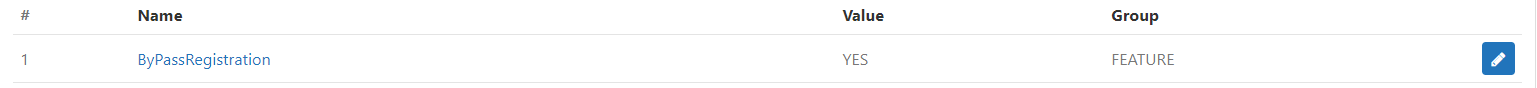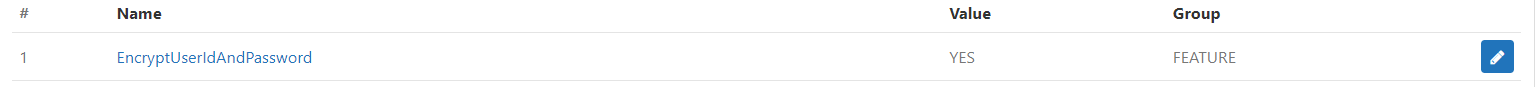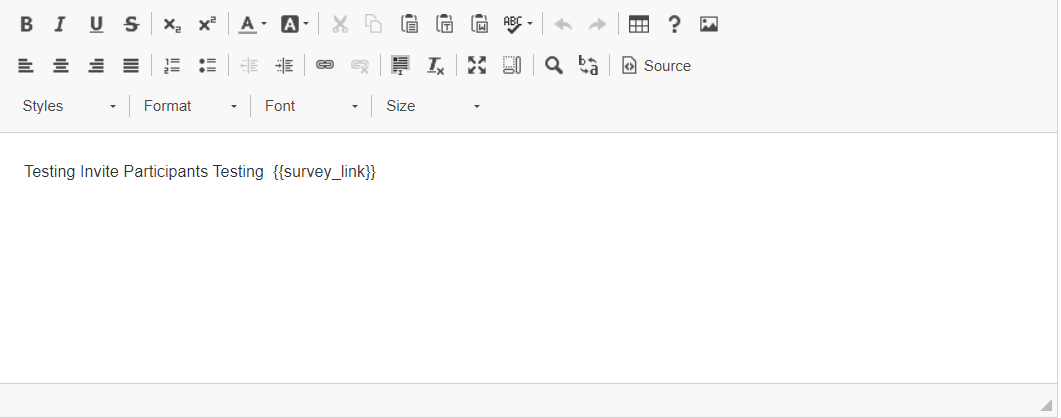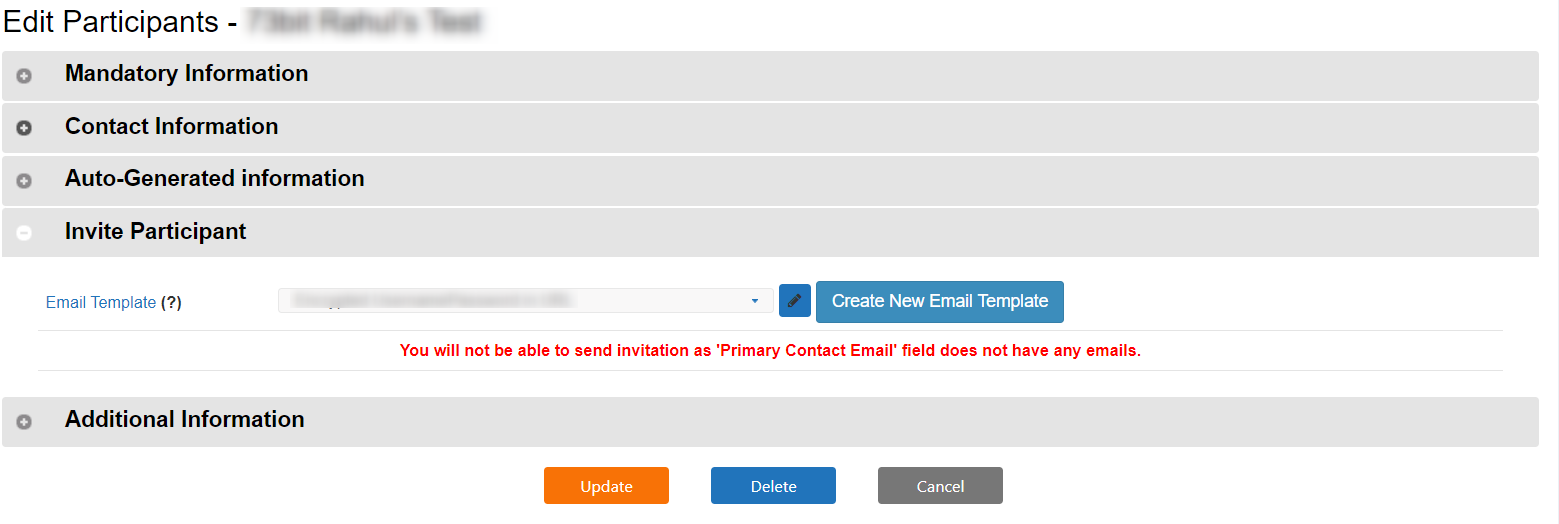Encrypted User name and Password In URL
- 12 Aug 2024
- 1 Minute to read
- Print
- PDF
Encrypted User name and Password In URL
- Updated on 12 Aug 2024
- 1 Minute to read
- Print
- PDF
Article summary
Did you find this summary helpful?
Thank you for your feedback
Introduction
- With this feature, users can authenticate directly, eliminating the need for a separate sign-in step for ByPassRegistration process.
- When dealing with sensitive information like user IDs and passwords, ensuring their security is paramount.
- One common issue that arises is how to securely transmit these pieces of data, particularly when they might be included in a URL.
- URLs are inherently less secure, as they can be easily logged, shared, or intercepted.
- Encrypting this information is critical to maintaining user privacy and data security.
How to use the feature?
- Below configuration should be enable for this feature
ByPassRegistration
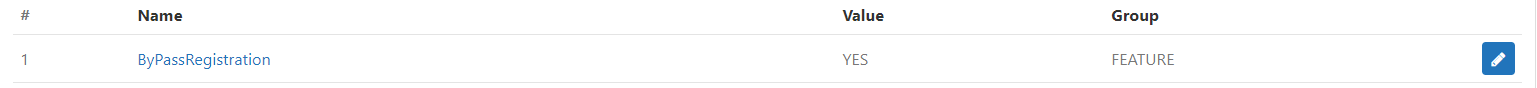
EncryptUserIdAndPassword
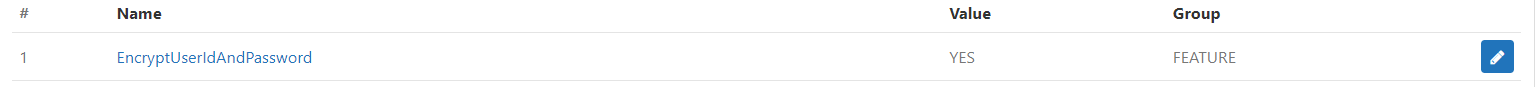
Below placeholder should be add in Manage Content ({{survey_link}})
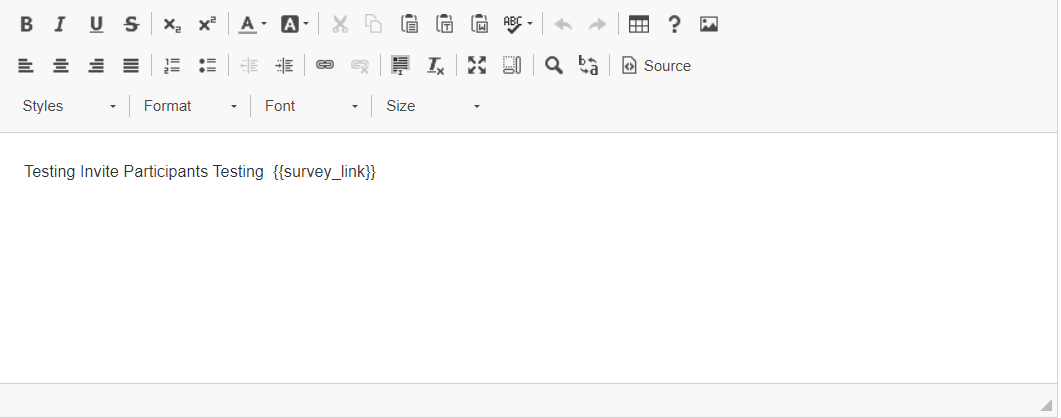
Ensure that both configurations are enabled.
Send an invitation email to the user using one of the following methods.
An email will be sent to the participant's primary contact email if provided.
If primary contact email is not provided then system not show the send button for that particular participant.
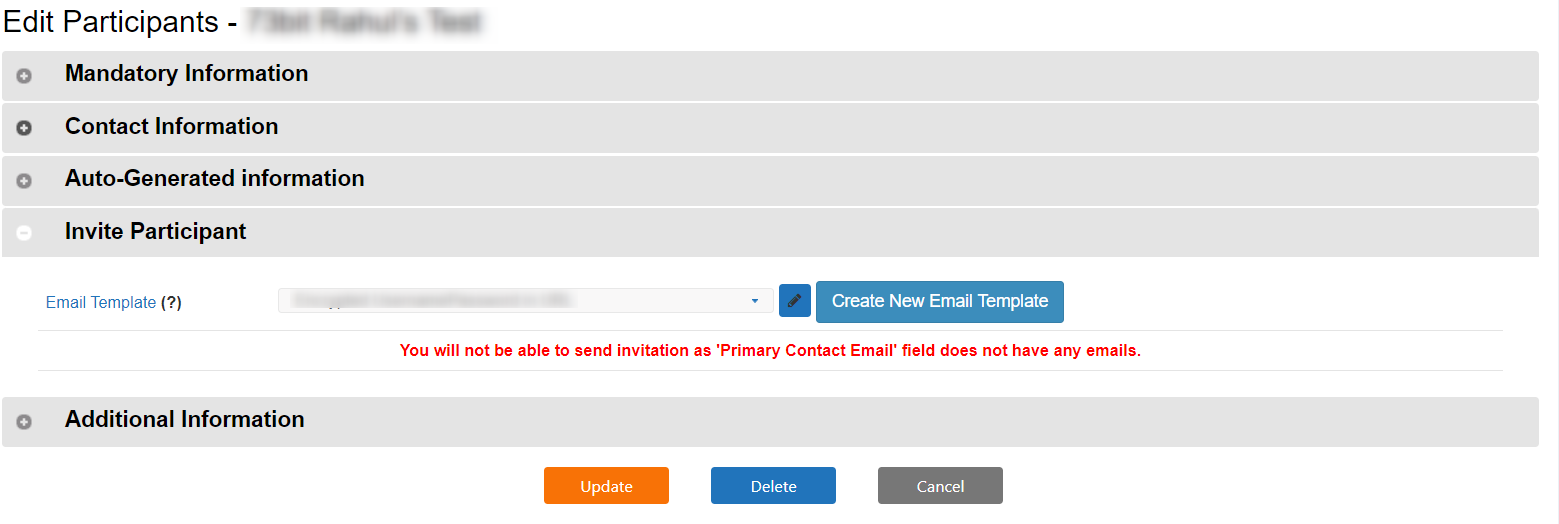
Upon receiving the email, the user can either copy and paste the attached link or simply click on it.

- If the link used by the user is modified, the system will validate both the user and the link.
- If correct link is used then user will directly authenticated and will land to Home page.
- Shared link will be always active and will never expire.
- Once the username or password is changed then link should be shared again with the users.
Was this article helpful?