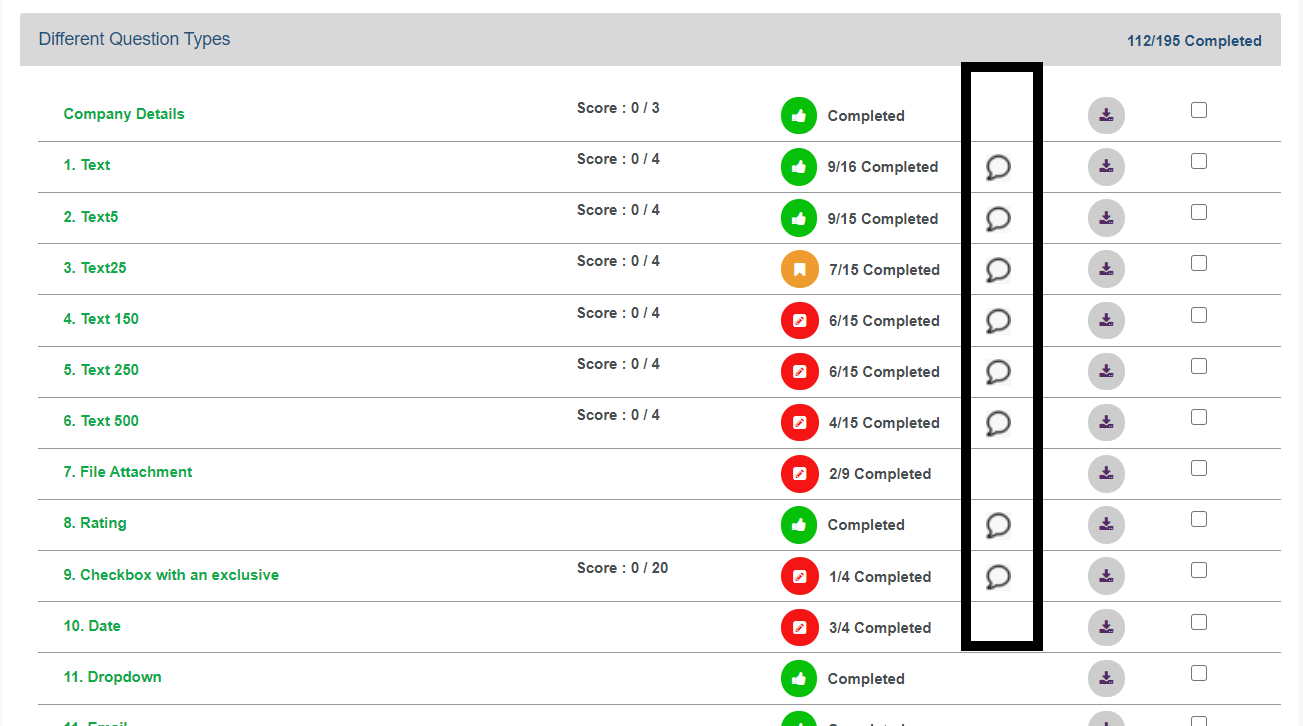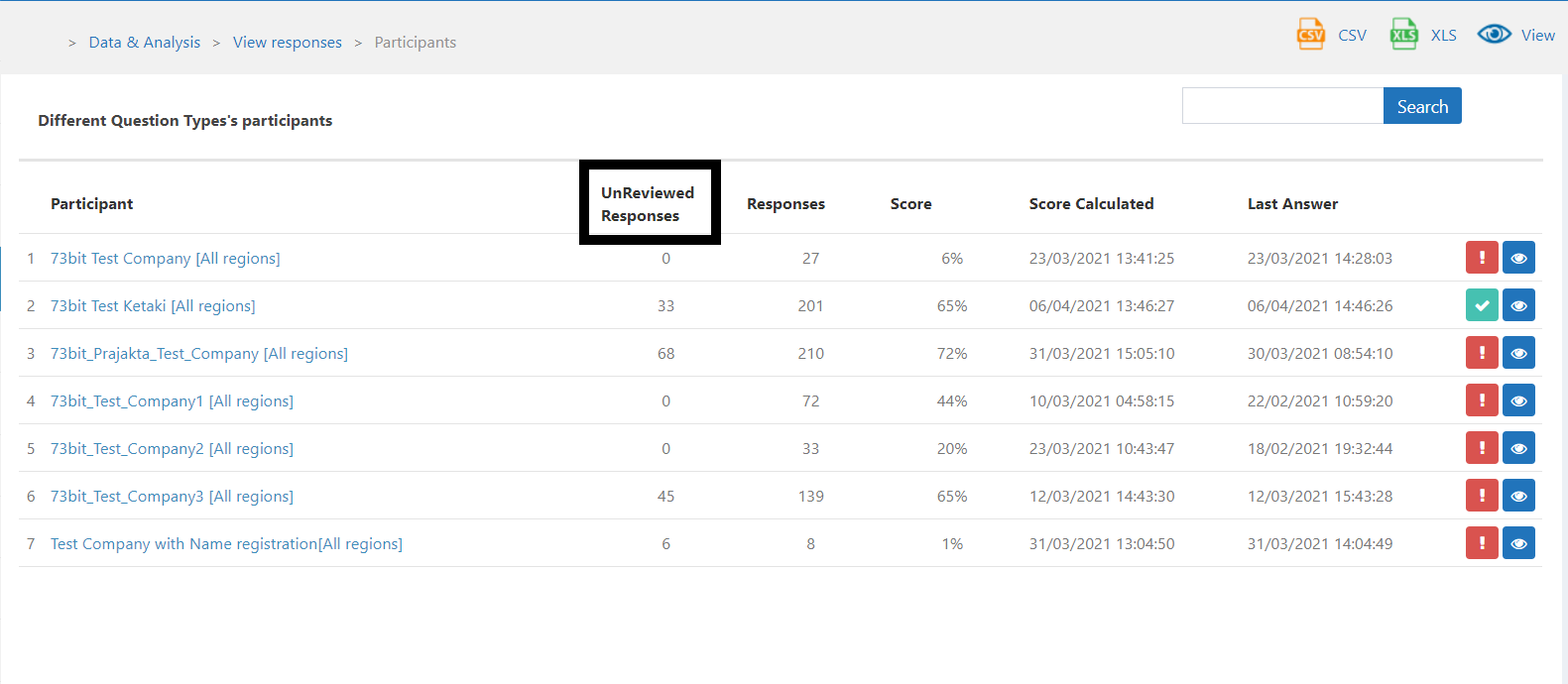- 27 Jul 2021
- 3 Minutes to read
- Print
- PDF
May 2021
- Updated on 27 Jul 2021
- 3 Minutes to read
- Print
- PDF
New Features Added
Response Notification (Versions: 4 / 4.5)
Rationale:
Our clients always felt a need for an notification system in Probench which notifies the administrators or analysts or assessors when the companies starts responding to any of the question on the survey and in addition to know what questions they responded to. So this new feature exactly does that.
How it works:
There are 3 ways in which Probench notifies:
- Email Notification: As part of this notification analysts/assessors will get a consolidated email at the end of each day with a csv file which would contain the following details
- Date
- Survey Name
- Company Name / Participants Display Name
- Question No or Question Text whatever is easy (Note: In case of Company Comments etc.. the question number or text of main question should be displayed)
- Response (First 100 characters followed by ....)
- Link to the Overview Page
On Overview Page: This is for the analysts when they visit a company and want to know which pages the companies has provided their comments. It would look something like below:
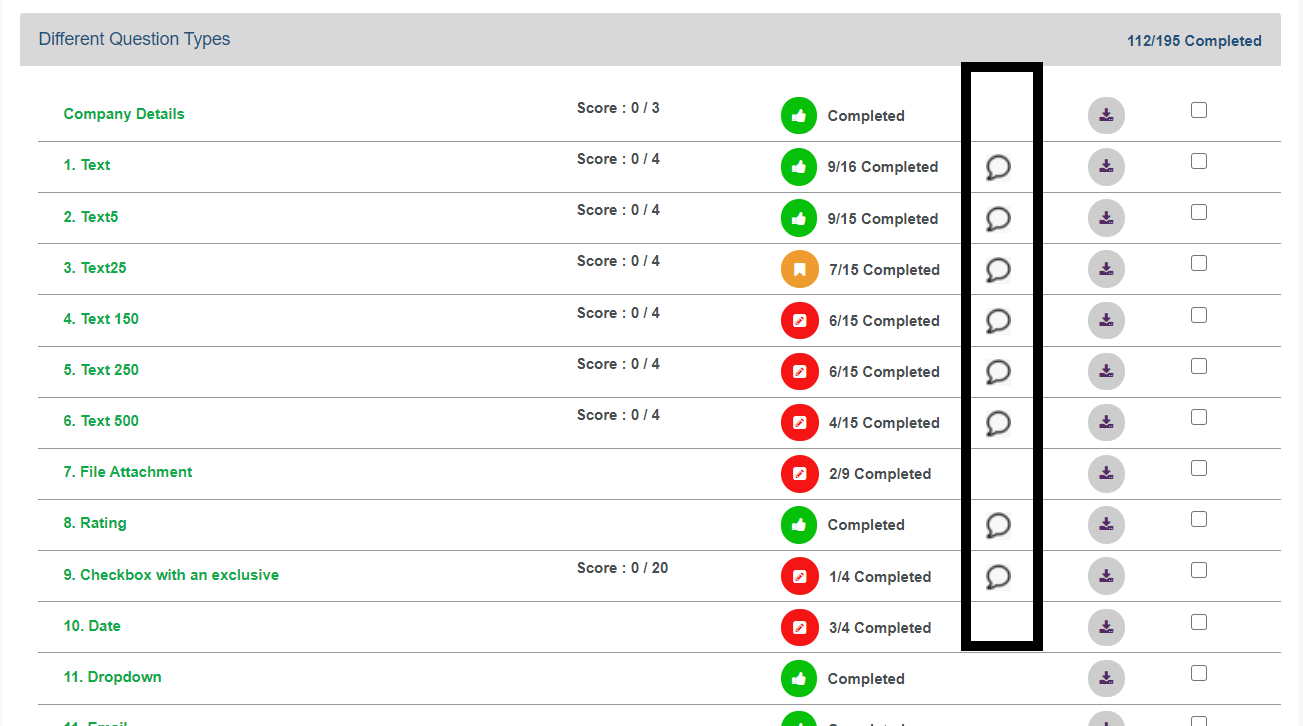
On View Responses Page: This is for the administrators to know the count of unreviewed responses provided by each company, this would help the administrators to know how many responses are left to review and which companies.
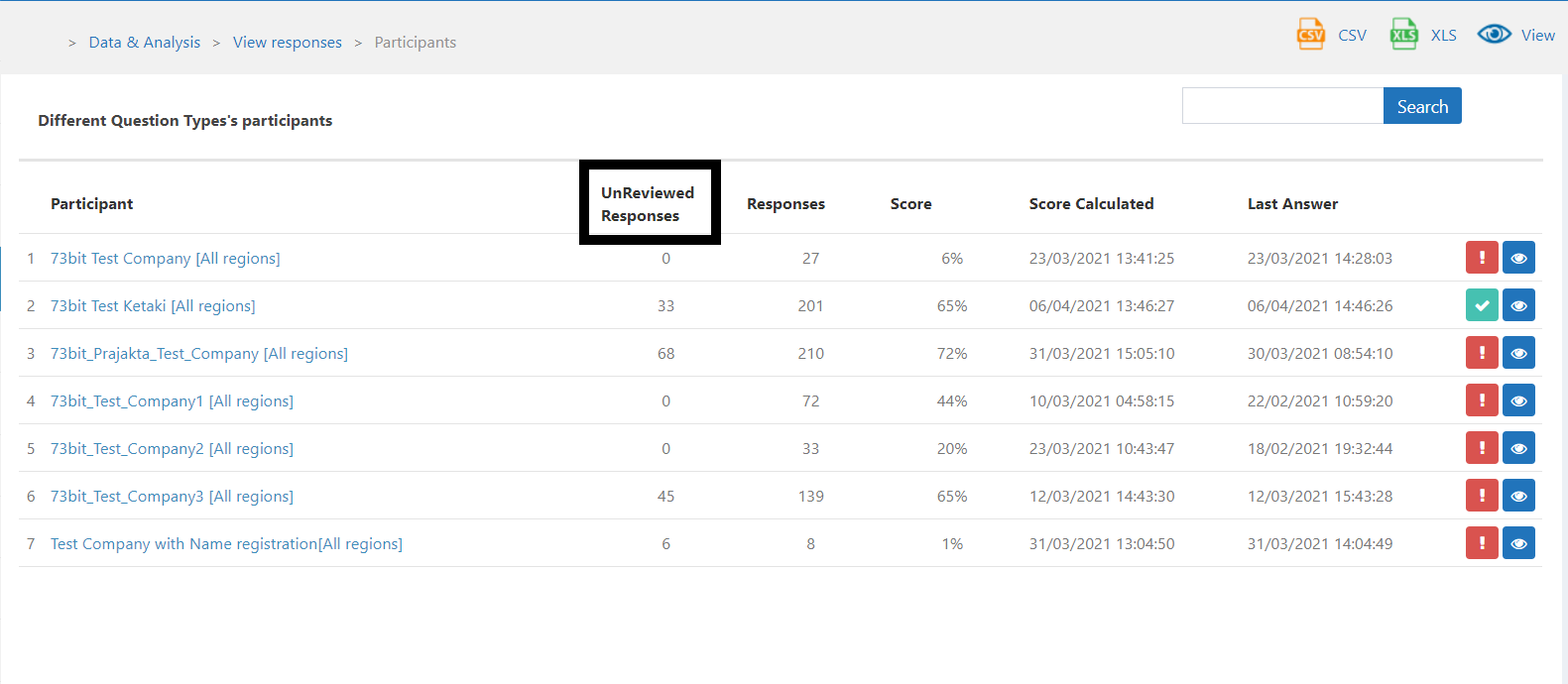
Pre-populating between different surveys (Versions: 4 / 4.5)
Rationale
Before this release it was always madatory to have the same node_ids between templates of different years or different surveys to enable pre-population of responses. Now using our new rule engine in combination with this new feature there is a possibility of pre-populating between surveys without the dependency on same node_ids
Introduction to the new documentation
You may have already noticed while going through our previous 2 Release Notes, we have been putting together our new documentation which is easy to use and easily searchable. Following are some of the features:

Use the following link to visit the new documentation
https://probench.document360.io
We are still in process of upgrading documentation for Company Facing Portal of Probench
Improvements to Validations on Registration page: (Versions: 4 / 4.5)
Rationale:
Before this release the validations on the registration page used to throw validation errors only after clicking Register button in which case all the information user entered before the error occured got lost and user had to reenter all the data. So as part of this improvement validation errors would appear as soon as user enters the data which is invalid like displayed below:

Improvements to our charting engine (Versions: 3 / 4 / 4.5)
Rationale:
Based on some of the recent requirements from our clients we made some aspects of our charts configurable which would allow us to be more flexible towards our clients needs. Following are some of the additions to chart configurations:
- Width of Bars in a Bar charts
- Data Label Color
- Data Label Position i.e. Start of the Bar / Center of the Bar / Top of the Bar
- Gridline Color
- Show or hide horizontal or vertical gridlines
- Font Size across all text in a chart
- Font Face
Bugs Fixed
Better error handling during dataset generation
- If there is an error in the formula's of certain fields previous it used to show all the errors at the very end of dataset generation process i.e. users had to wait till the whole process gets over to know there was an error, this is changed now, you will see the error as soon as the error occurs which would allow you to cancel the generation immediately.
- Secondly, when using advanced filter to filter the companies from the dataset and if no companies found then system will now show an error, previously this used to show as successfully completed and the file used to come out as blank.
Submitted Status of the companies getting changed after doing an import responses
Due to a bug in our Import Responses functionality there was a bug due to which the submission status of the companies used to change to Unsubmit after the execution of import process. This is now fixed and the status will stay to what it was previously or the users may add a submission date to mark it as submit.
Duplication of responses
There were some instances in the past where duplicate responses where getting saved in the system backend on click of Save or Save and Continue and this was happening due to users accidentally double clicking the buttons. So as a part of this fix we now disable the buttons as soon as users clicks on it once and only enable it after the save process is complete and the page refreshes itself.