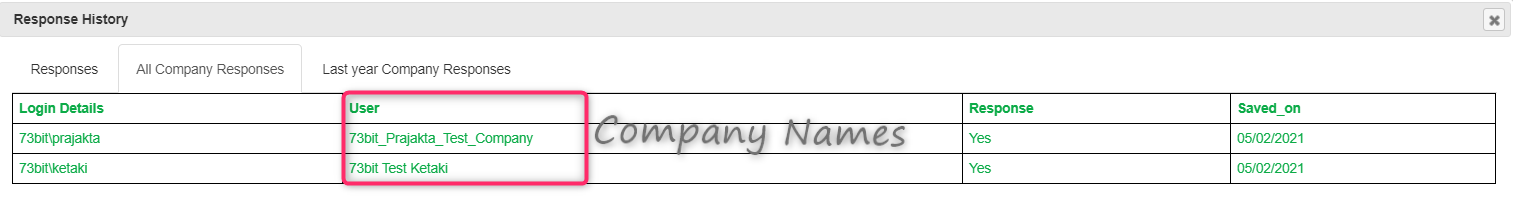- 27 Jul 2021
- 1 Minute to read
- Print
- PDF
October - December 2019
- Updated on 27 Jul 2021
- 1 Minute to read
- Print
- PDF
Adding Custom Fields to File Attachment Popup (Versions: 3 / 4 / 4.5)
Rationale:
There has been a lot for requests from our clients on capturing more details for the files that are being uploaded. These fields can be for any additional information that our clients wants to capture. Addition of these fields is completely flexible using the menu Setup --> File Fields
Which fields you add will be visible in the Attachment popup.


Show History Functionality (Versions: 4 / 4.5)
Rationale:
This feature will help all the users to know the complete history / log of all the responses for each indicators. This information will be visible to both Admin and Company Users.

On click of the icon highlighted in the above image, you will get a popup with 3 tabs in it:
- Responses: This will show all the changes made to the responses of this indicator, when and by which users. There is also a way to use "Apply Response" and revert to any of the responses in the history.

All Company Responses: This tab is only visible to Administrators. This tab is helpful to know what all responses have been selected by all the companies for this indicator. This help Administrators / Analysts to know and compare the indicator responses between companies.
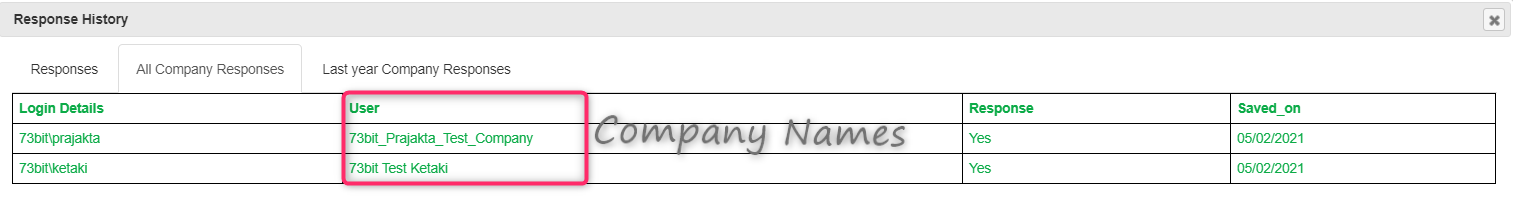
Last Year Company Responses: This tab helps the users to know their last years responses to the indicator which would help them to make their own comparison and get assistance in case nothing much has changed from last year.
Download all documents (Versions: 4 / 4.5)
Rationale:
This feature will help the administrators to download all the evidences or files attached by the companies or analysts in a zip file. This link will be available on the overview page for each company.