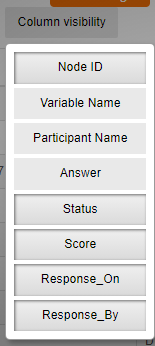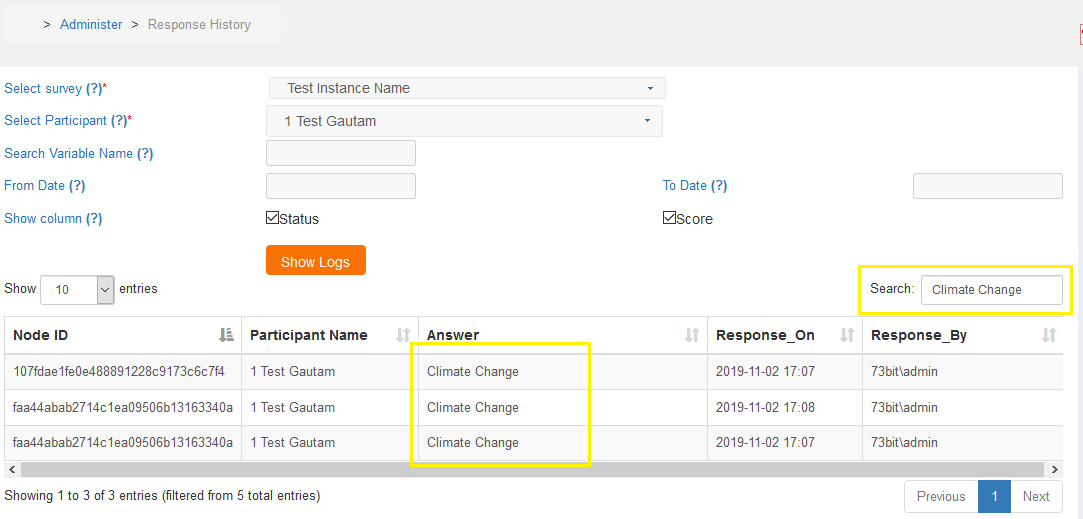Response Logs
- 08 Feb 2021
- 1 Minute to read
- Print
- PDF
Response Logs
- Updated on 08 Feb 2021
- 1 Minute to read
- Print
- PDF
Article summary
Did you find this summary helpful?
Thank you for your feedback
Response Log
Response Log is to view the log of responses.We can filter the responses as per participants, Variable name and responses start from to end to date.

- Select Survey : Select the survey for which you want to view the response(mandatory)
- Select Participant : Select participant for which you want to view response(mandatory).
- From Date : Select date from where you want to view response
- To Date : Select date till where you want to view response
- Show Logs : By clicking Show Logs button, it will list the response logs by column Node ID, Particicpant Name ,Answer ,Reponse_by and Response_By
- Column visibility : On clicking this, you will get options for the visibility of name of the columns that you want to check in Response Logs. Check the below image for this:
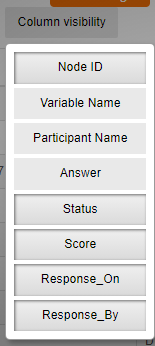
- Search : we can search any text will list on response log.
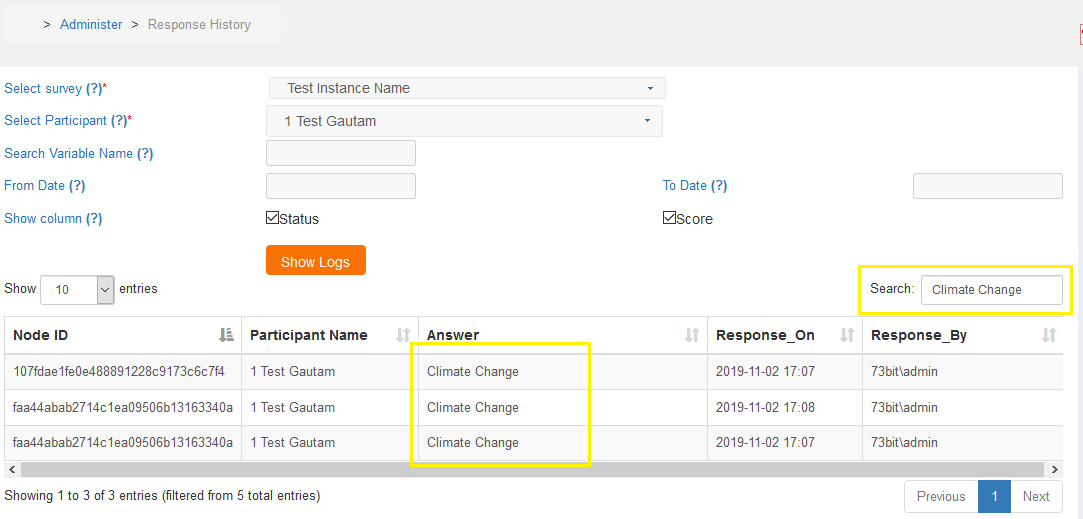
Was this article helpful?