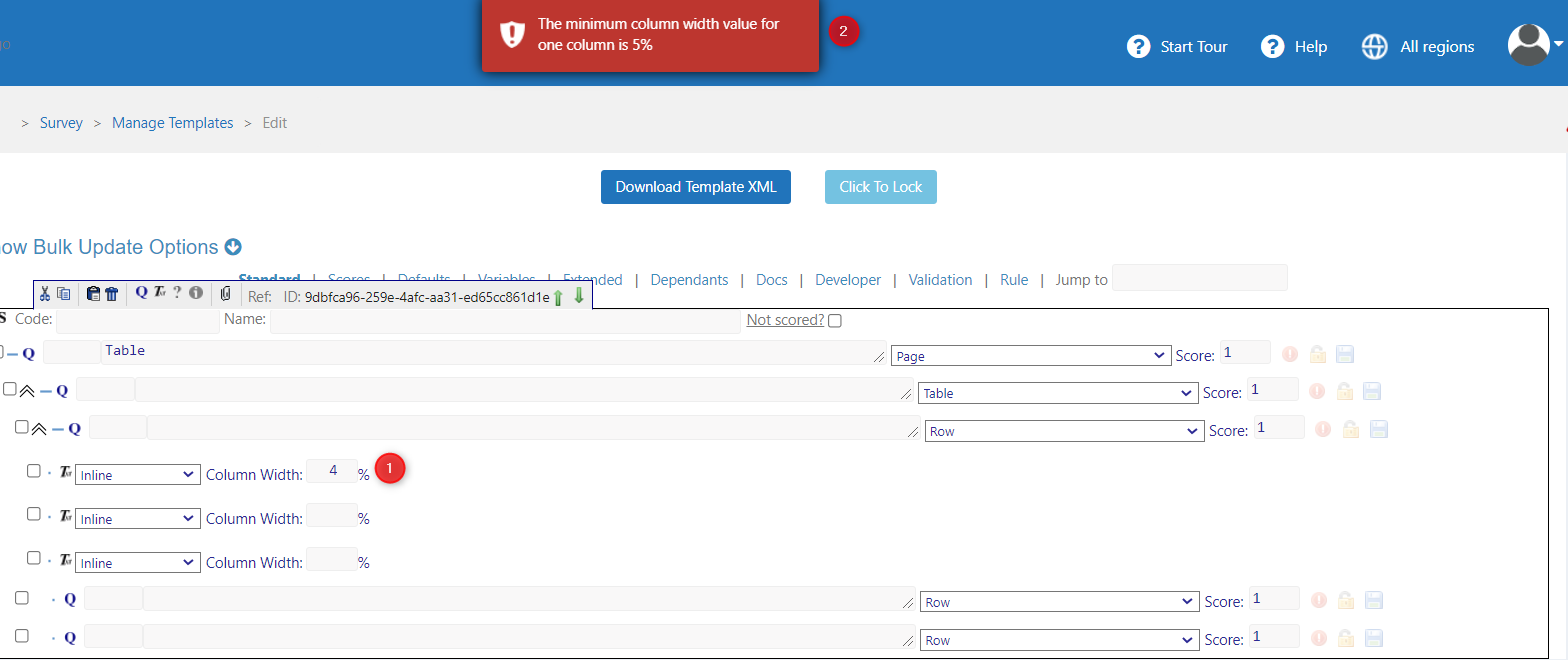- 20 Jan 2022
- 1 Minute to read
- Print
- PDF
Column Width
- Updated on 20 Jan 2022
- 1 Minute to read
- Print
- PDF
How to setup column width

Description for above screenshot:
- Create a question with type Table
- In the Table question, first, add question type Row. This row will be the heading of the table.
- In that first row add inline text, that will show the text in the header of the table.
- The column width percentage box will get automatically added whenever we add inline text in the first row of a table.
This functionality works best with tables less than 12 columns. We recommend leaving it blank when the column exceeds more than 12
Validation on column width
Column width accepts only number input.
Column width should be between 5% to 100%.
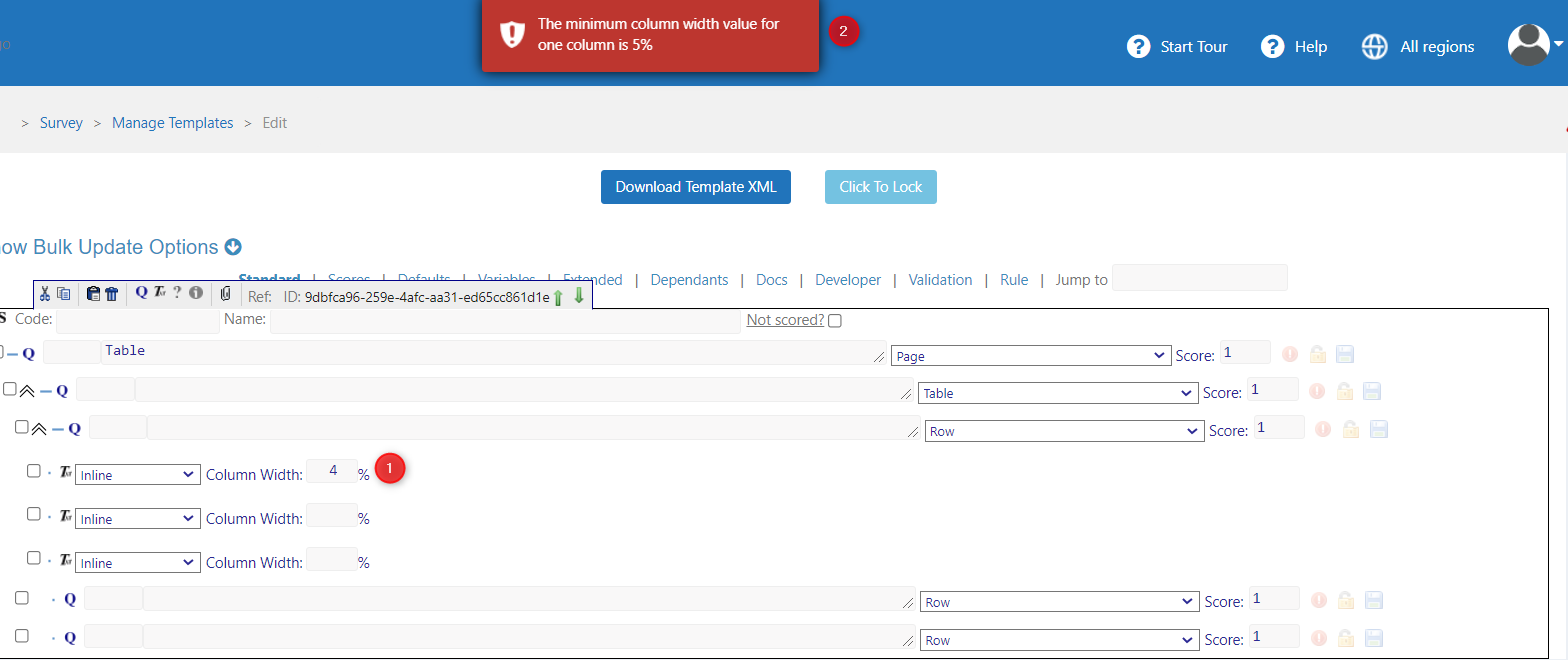
The sum of all column widths inside the first-row question type should be 100%.

For example, in the above screengrab, there are five column width percentage boxes if we sum the value of those five columns width, we will get a total of 150% which is greater than 100%, hence we get the error message.
An error message is shown as displayed in the above screengrab.