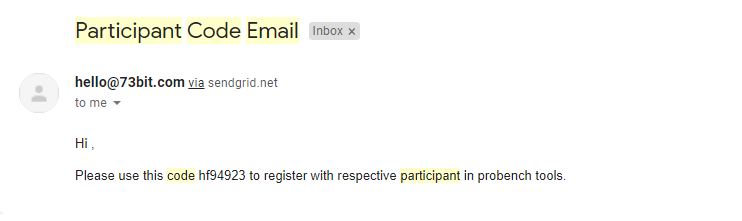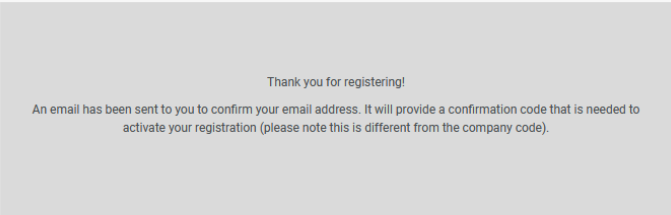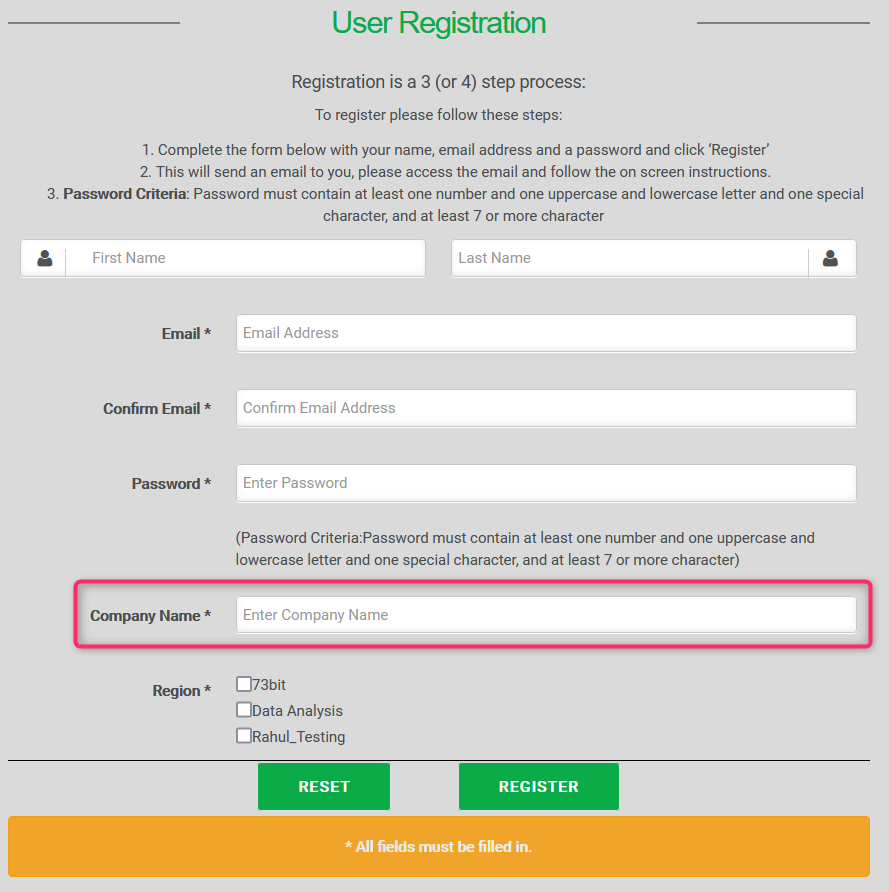- 23 Nov 2024
- 3 Minutes to read
- Print
- PDF
Company Registration
- Updated on 23 Nov 2024
- 3 Minutes to read
- Print
- PDF
Types of Registration Process
Following video will give you an overview of the 4 types of registration process and how to configure them for your portal
Register using Company code
As part of this registration process participants / companies will be provided a unique code along with the invitation emails. This unique code can be used by all the users of the participants at the time of registering to the system.
This code will ensure that only authorised users having this code can register to the sustem
Following is how this registration process would work
- When the participants are invited they would received an email like
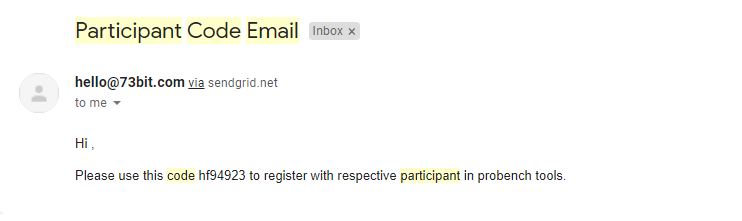
If you are a Probench Administrator you can change the content of the email based on your needs.
- Now when the users go into the system and click on register they would see the following screen where they will have to use the code provided in the above email:

Once the registration is successful users will get "Thank you for registering!" message should received on screen.
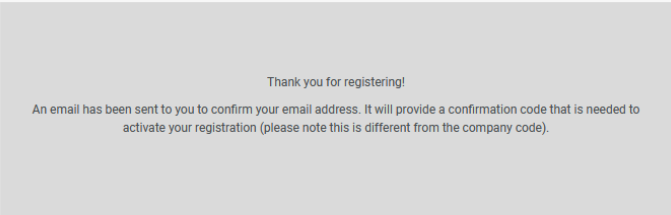
Now from hereon the process can take 2 paths
- Users would receive a confirmation email to verify their email address
- They can directly login to the system with their credentials
1st path from the above 2 can be selected by enabling "RequireEmailConfirmation" from Setup --> Manage Features
4.1.1 If the system us configured to take 1st path they would receive an email as shown below:

4.1.2 Once the user click the link on the email they will be redirected to the screen where can they enter the verification code

4.1.3 Once registration confirmed user would receive below screen and can sign in using sign-in link and successfully view the home page :

Register using Company name
As part of this registration process participants / companies can register using their Company Name . When you start to enter the company name the system will prompt about the companies that are already part of the system and you can select from the list of companies or if the company is new it will allow you to enter the new company name.
When the users go into the system and click on register they would see the following screen
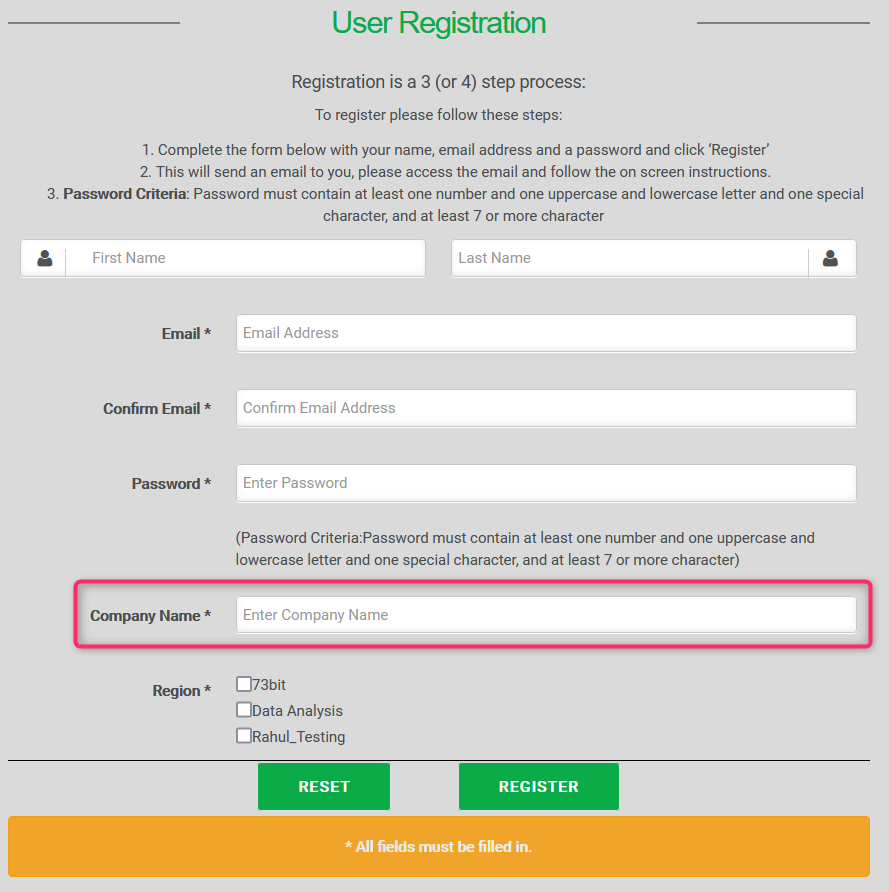
Once the registration is successful users will get "Thank you for registering!" message should received on screen.
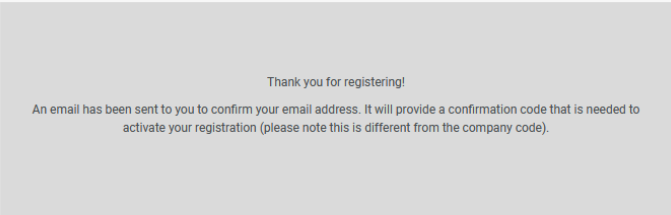
Now from hereon the process can take 2 paths
- Users would receive a confirmation email to verify their email address
- Email will be sent to administrators for approval
1st path from the above 2 can be selected by enabling "RequireEmailConfirmation" from Setup --> Manage Features
4.1.1 If the system us configured to take 1st path they would receive an email as shown below:

4.1.2 Once the user click the link on the email they will be redirected to the screen where can they enter the verification code

4.1.3 Once registration confirmed user would receive below screen and can sign in using sign-in link and successfully view the home page :

4.2.1 If the system is configured for the second path, then Administrators would get an email

4.2.2 Once the administrators approve and activate the user from User Management --> Login they will receive an activiation email like the one shown below

This email will only be sent when FeatureToggle_LoginActivationEmail is enabled from Setup --> Manage Features.
- After this the users would be able to signin to the system.
Register using Company code or Company Name
As part of this registration process participants / companies can register using their Company Name or Company Code. In this type of registration company users trying to register will have 2 options either using the company provided to them or using the company name. So the registration screen would look something like below

Except for this first step rest of the steps are same as mentioned above for their respective types.
Bypass Registration
If the system is configured to bypass registration then the invitation emails would directly contain the credentials that all the users of that company/participants can use. So as the name suggests there is no need for any registration.
Professional Email Validation
If the system is configured to prohibit users from using personal email domains such as gmail.com and yahoo.com, individuals will be unable to register with Probench using such email addresses.
If a user attempts to register using a personal email, they will encounter the following error and will be unable to proceed with the registration process.