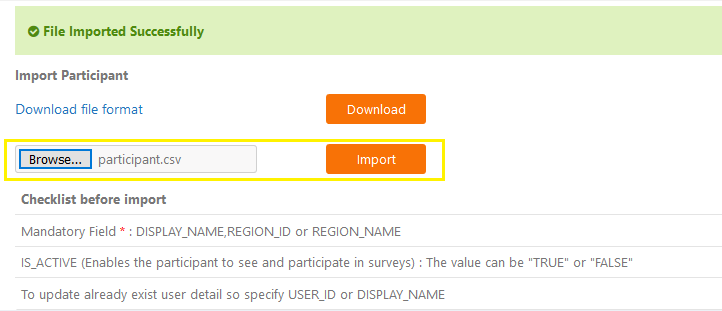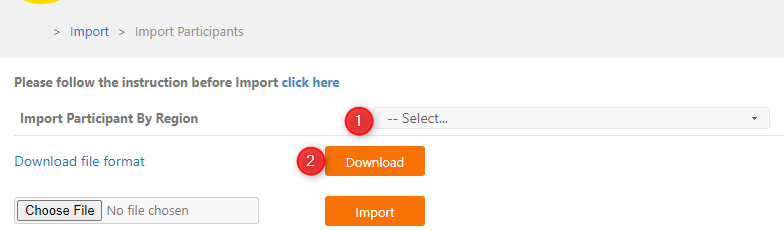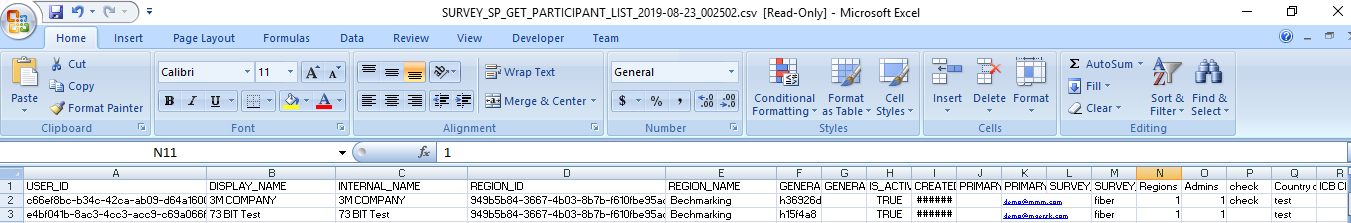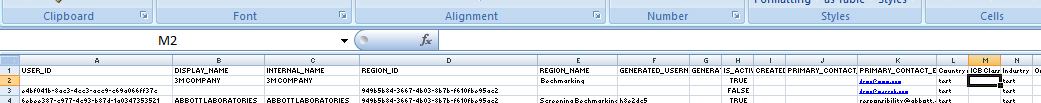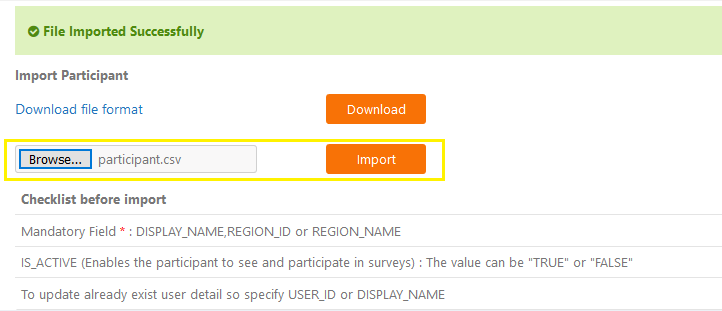- 11 Nov 2024
- 1 Minute to read
- Print
- PDF
Import Participants
- Updated on 11 Nov 2024
- 1 Minute to read
- Print
- PDF
Introduction
Import participant is a bulk import process to directly add participants from csv file.
Steps for Import Participant:
To download the document format for participant import you need to selct the region for which your participant is filling the survey from
Import Participant By Region and then click on download button.
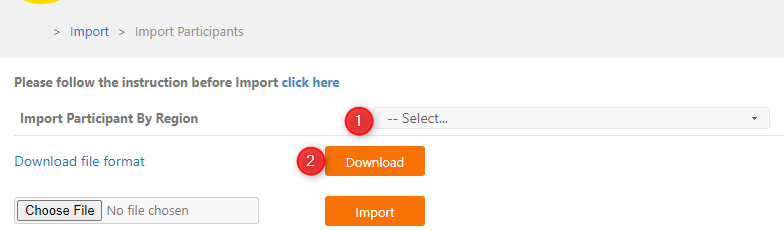
Modify the document for import participant:
First row is the header of the column require participant data to import and below that are the already imported participants.
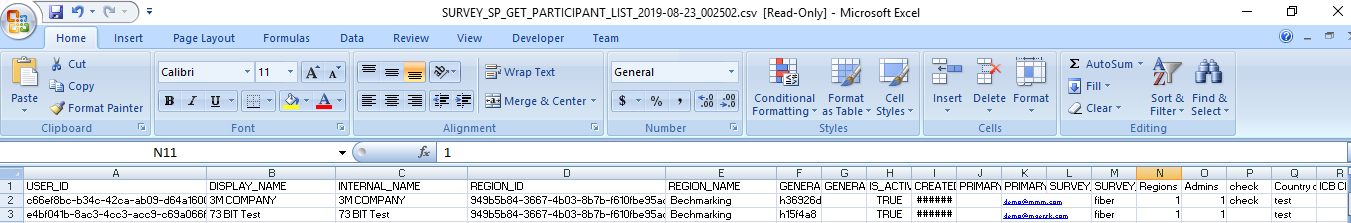
On document DISPLAY_NAME, INTERNAL_NAME, IS_ACTIVE and [REGION_ID or REGION_NAME] are mandatory fields.
If you want to update existing participant details then specify USER_ID or DISPLAY_NAME.
REGION (Particiant will see only the surveys for which region they are associated with.)you can specify REGION_NAME or REGION_ID.
Column IS_ACTIVE (Enables the participant to see and participate in surveys) : The value can be “TRUE” or “FALSE”
After that following are the optional details such as PRIMARY_CONTACT, PRIMARY_EMAIL and other participant field details.
Save the file with CSV(Comma delimited) format.
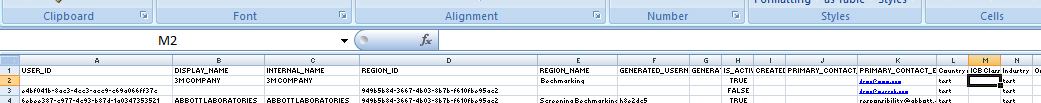
- Click on Browse and select modified csv file and click on import button.