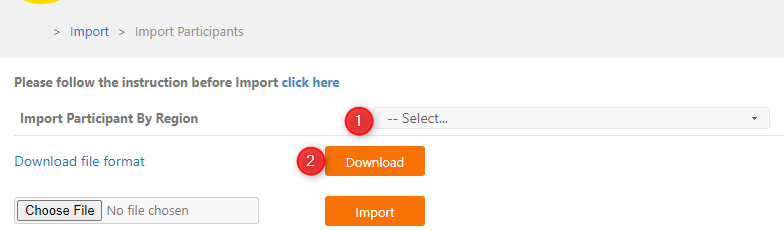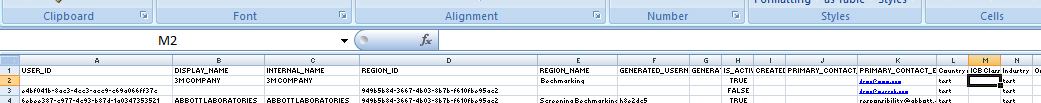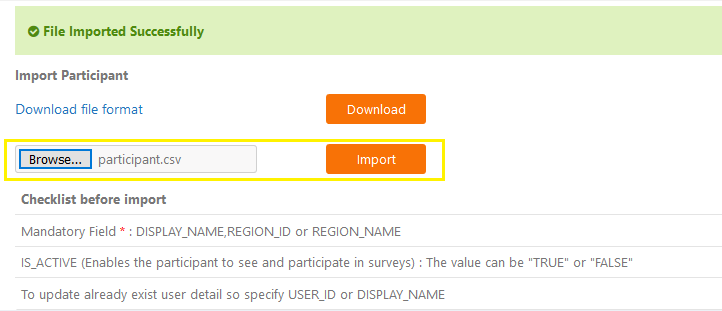- 12 Nov 2024
- 2 Minutes to read
- Print
- PDF
Import Participants
- Updated on 12 Nov 2024
- 2 Minutes to read
- Print
- PDF
Introduction
Import participant is a bulk import process to directly add participants from csv file.
Steps for Import Participant:
To download the document format for participant import you need to selct the region for which your participant is filling the survey from
Import Participant By Region and then click on download button.
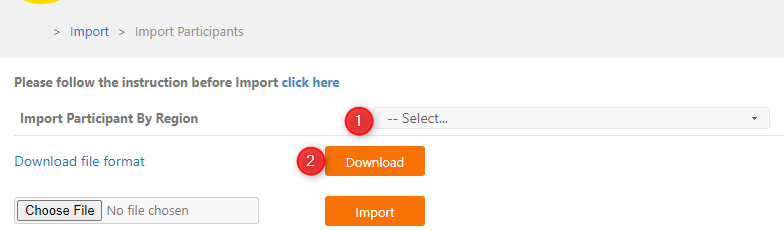
Modify the document for import participant:
- First row is the header of the column require participant data to import and below that are the already imported participants.
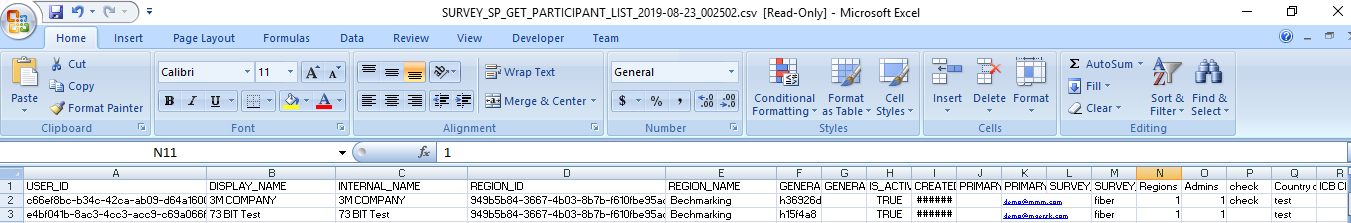
- On document DISPLAY_NAME ,INTERNAL_NAME and [REGION_ID or REGION_NAME] are mandatory fields.
- If you want to update existing participant details then specify USER_ID or DISPLAY_NAME.
- REGION (Particiant will see only the surveys for which region they are associated with.)you can specify REGION_NAME or REGION_ID.
- Column IS_ACTIVE (Enables the participant to see and participate in surveys) : The value can be “TRUE” or “FALSE”
- After that following are the optional details such as PRIMARY_CONTACT, PRIMARY_EMAIL and other participant field details.
- Save the file with CSV(Comma delimited) format.
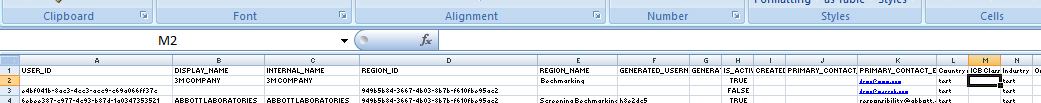
- Click on Browse and select modified csv file and click on import button.
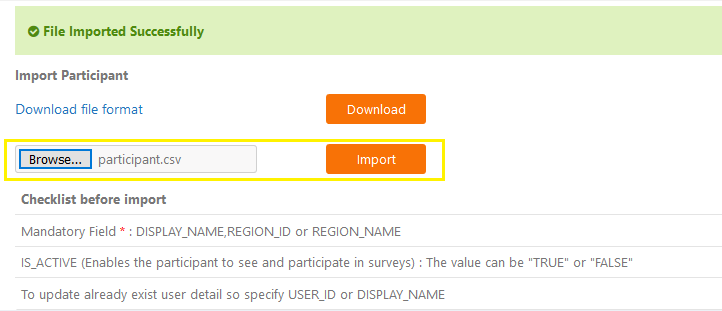
FAQ's
Can the import CSV file only have the participants that I need to newly import or modify the details of?
Ans: If you're importing participants for the first time, the CSV file will be blank. If participants have already been imported, all participants will be visible in the CSV file. You can edit their details and add new participants as needed.
Would I be able to change the details for the participants added under "Additional Information"?
Ans: Yes.
What will happen if I leave the USER_ID field blank?
Ans. Nothing will happen; when you import the participant, their USER_ID will be created automatically in the backend.
What if I want to have multiple Primary contacts for a participant?
Ans. You can add multiple email IDs in the CSV by separating them with commas.
Which field in the CSV represents the Company Code used at the time of registration?
Ans. The Import Participant CSV does not have a Company Code field. The import file only includes fields added under "Participant Fields."
Will the Company Code generate automatically if the column is left empty?
Ans. Yes, it generates automatically.
What if I do not have the RegionId and only have the Region Name? Will the system automatically get the RegionId?
Ans: Yes, the Region ID will be generated automatically; you only need to add the Region Name, which is mandatory.